Get an automatic translation preview
Confirm your translation output
Create a new document style
Request an expert review
Get more done
with the Chatbot
Available on PC.
TransCreation is currently only available on PC.
{{textForError.title}}
{{textForError.sub}}
Drag & Drop your file here
Supported file types: .docx, .xlsx, .pptx (30 MB or less)
or
Adding the file to a new project.
Select a TransCreation language
{{shortenedFileName}}
Source
{{showMatchingLang(uploadedFileData.src_lang)}}
Character count
{{refineCountNum()}}
Translating the document in a natural way.
Automatic Translation and Editing
Creation
Check the translation results of your document and edit it yourself as needed.
Automatic Translation Preview
{{mtData}}
Main content
Summary
{{digestData}}
Keywords
Review the Automatic Translation results by term or sentence to confirm the output and proceed to download your file.
You can edit any parts of the text yourself or confirm the automatic output to request an expert review, and we’ll fix everything for you.
Get access to a full automatic translation
that you can review, customize, and download.
Get access to the AI glossary to confirm if each word is translated correctly according to the appropriate technical terms, proper nouns, and spelling conventions. This allows you to edit the terms if needed.
Convert your document into different styles and create content that fits your target audience and purpose!
{{docStyles.label}}
Applied Style

{{docStyles[appliedStyle].label}}
This is the created content based on the selected style.
*This is generated based on the target language for translation.
{{styleDatas}}
This is the back translation based on the created content.
*This is generated based on the user language.
Once the Creation is completed,
the {{langTms[selectedUserLang].value}} translation will be shown here.
{{styleDatas}}
Sample File
{{spd.description}}
Go beyond translation at a fraction of the cost
Experience unparalleled cost-efficiency with TransCreation.
Our advanced Al translation solution only costs 1-3% compared to traditional methods, ensuring you receive quality document translations at a fraction of the price.
When superior quality and attention to detail are required, our Expert review service is available,
for around half the cost of conventional human translation.
Simplify your translation needs while maintaining high quality and cost-efficiency.
한 번 비교해 볼까요?
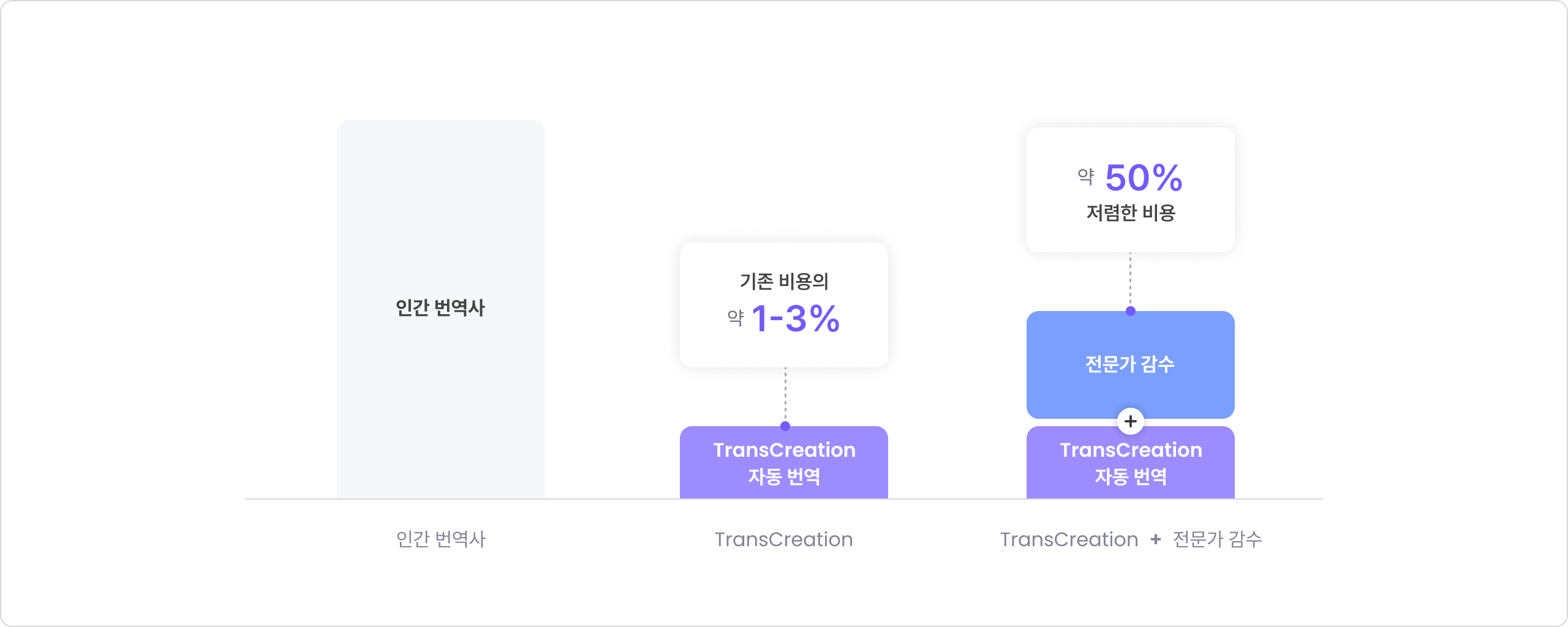
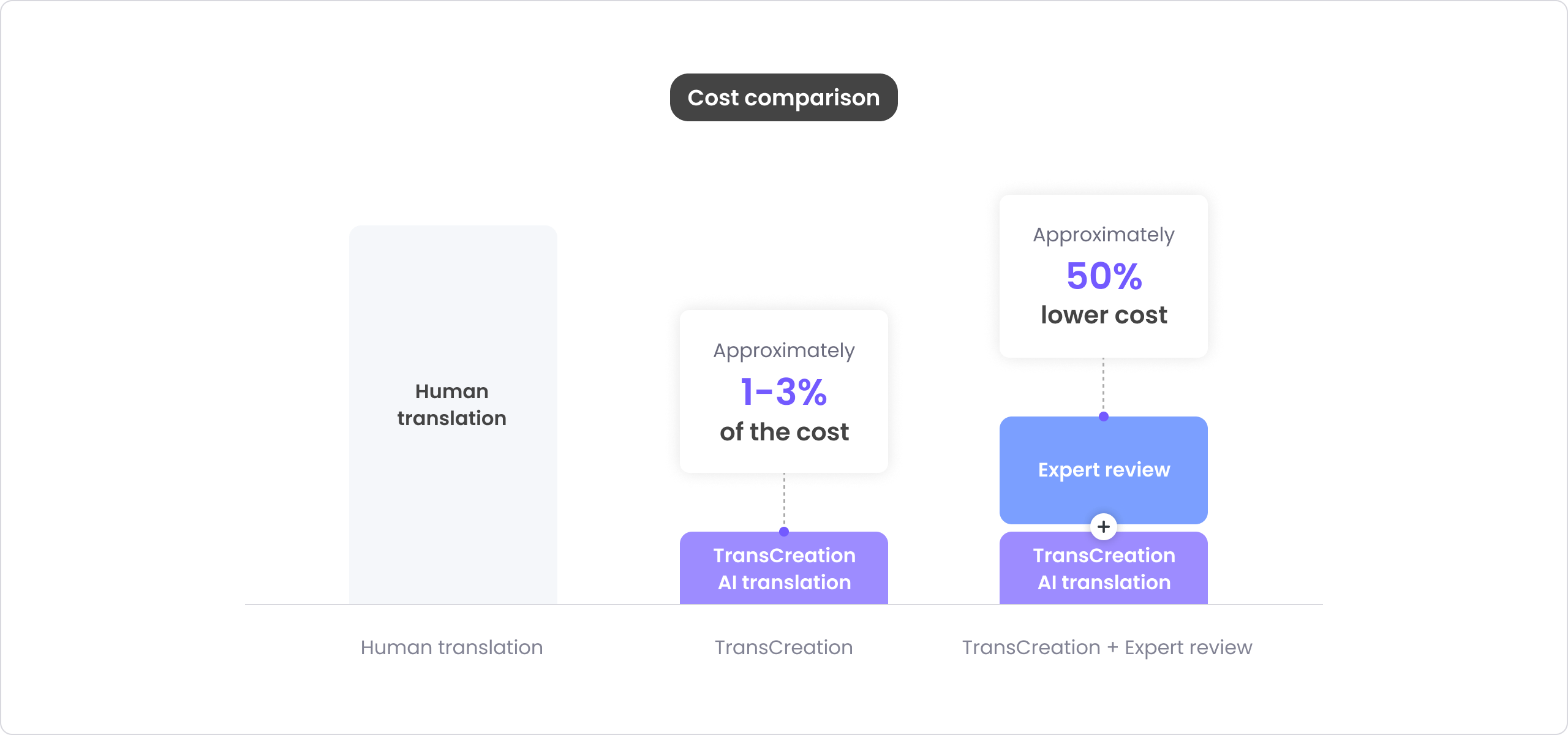
트랜스크리에이션은 텍스트 상자처럼 복잡한 요소까지 원본 서식을 그대로 유지하면서
가장 빠르고 정확하게, 여러분의 문서를
다양한 언어로 번역합니다.![]()
TransCreation is the fastest way to automagically translate your documents into multiple languages![]()
while keeping the format close to the original, even for complex files with multiple text boxes.
An auto-generated glossary that you can edit allows you to always get the right terminology and keep consistency across your file.
Use the custom translation function to implement the glossary into your translation and make all necessary changes before exporting your file.
Go beyond translation with our Creation function powered by cutting-edge AI and transform your document into 10 different content styles to help you solve all your needs.
Take your translation to the next level by taking advantage of our postediting service for a fraction of the cost of conventional translation.
Moreover, our copyediting service is here to verify, polish, and enhance your AI Creation content, ensuring it radiates excellence and is ready to be used.
TransCreation goes beyond translation by trying to understand why you need to translate a document in the first place. Create beyond any language barriers and transform your content into what you really need.
You are invited to test TransCreation without spending any tokens during the Alpha stage.




